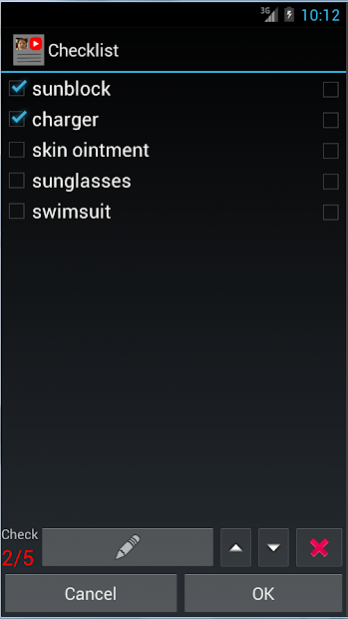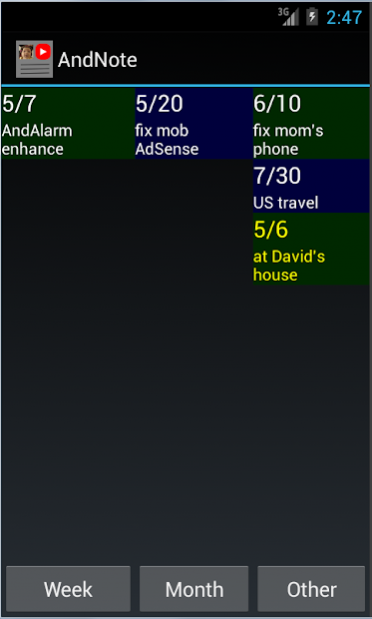AndNote - Multimedia Note Free 1.67
Free Version
Publisher Description
AndNote: Multimedia note/memo
- A multimedia note that can include: checklist, bill, photos(jpg), video recording(3gp), speech(audio), text, map(Google Maps with GPS), link(local file, remote http://), due date
- An option to alarm at the specified days before the due date. This alarm is mainly for tasks with long/uncertain duration/days. To alarm at a specified time, please use AndAlarm https://play.google.com/store/apps/details?id=com.hyperrate.andalarmad
- annual(birthday, wedding anniversary) alarm: specify the year with the '*' button.
- photo(jpg) editing for illustration: drawing line & text, cropping. It's object-based, the text & lines are moveable & removable.
- 'Secret Text Edit', that can be used to store your ID/password, etc, supports anti-peek. The file is encrypted in AES-256.
- desktop widget displays the upcoming notes(tasks).
- Find the text in the title, comment and content/file name of attachments, incremental search, no 'enter' is needed.
- Support export/import as a zip file。 You can also view the files with a file manager.
- classification
- non-stop/background speech recording: continue recording when the screen is off or switching to other app
About AndNote - Multimedia Note Free
AndNote - Multimedia Note Free is a free app for Android published in the System Maintenance list of apps, part of System Utilities.
The company that develops AndNote - Multimedia Note Free is Edward's Studio. The latest version released by its developer is 1.67.
To install AndNote - Multimedia Note Free on your Android device, just click the green Continue To App button above to start the installation process. The app is listed on our website since 2019-12-16 and was downloaded 1 times. We have already checked if the download link is safe, however for your own protection we recommend that you scan the downloaded app with your antivirus. Your antivirus may detect the AndNote - Multimedia Note Free as malware as malware if the download link to com.hyperrate.andnotead is broken.
How to install AndNote - Multimedia Note Free on your Android device:
- Click on the Continue To App button on our website. This will redirect you to Google Play.
- Once the AndNote - Multimedia Note Free is shown in the Google Play listing of your Android device, you can start its download and installation. Tap on the Install button located below the search bar and to the right of the app icon.
- A pop-up window with the permissions required by AndNote - Multimedia Note Free will be shown. Click on Accept to continue the process.
- AndNote - Multimedia Note Free will be downloaded onto your device, displaying a progress. Once the download completes, the installation will start and you'll get a notification after the installation is finished.